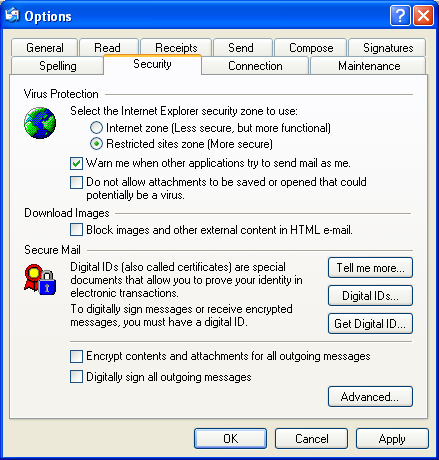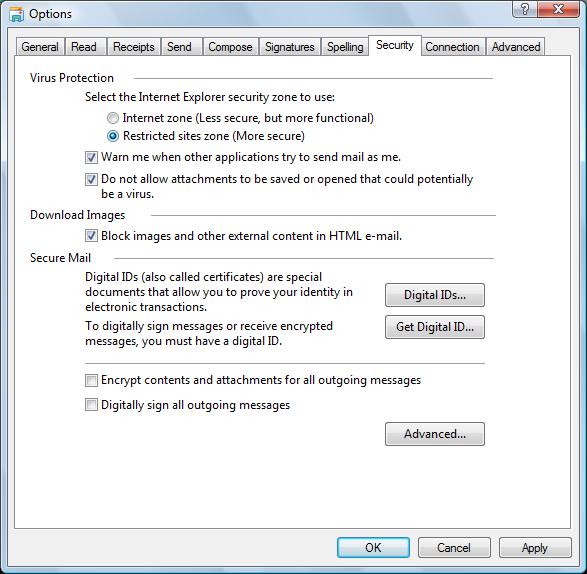The attachments are grayed out
What
you need before you start
- For
your security, we recommend having an Anti-Virus program that is properly
updated before doing these steps. Certain attachments may contain viruses
and having an Anti-Virus program will minimize the risk.
Please note: The following
steps are for Outlook Express 6.0 and
Windows Mail.
- Open up Outlook
Express 6.0 or Windows Mail.
- Click Options >
Tools.
- Click the
Security Tab.
- Remove to checkmark for
Do not allow attachments to be saved or opened that could
potentially be a virus.
Outlook Express 6.0
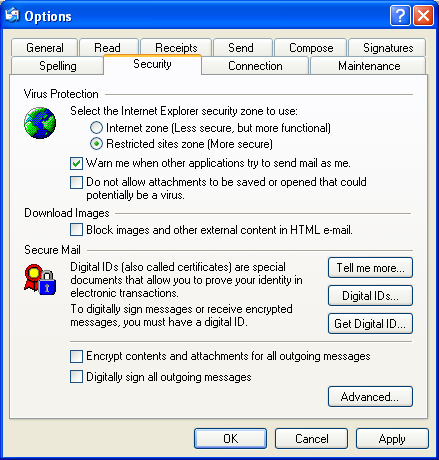
Windows Mail
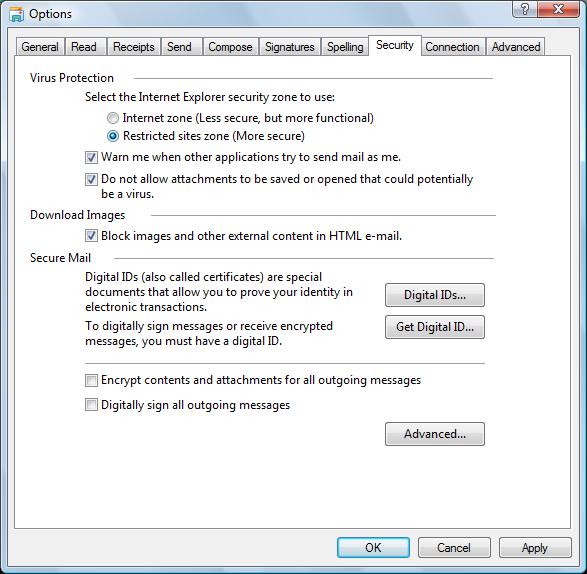
- Click on OK.
- You should now be able to open the
attachment.